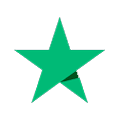Fast. Simple. Secure.
Introducing Payit™ the new instant way to pay.
Transform the way you pay online with Payit™ . Fast, simple and secure, Payit™ is a free service by Nat-West, but you don’t have to be a NatWest customer to use it. Just click on the Payit™ logo, log into your online or mobile banking, then choose the account you want to make the payment from. Simple!
See it. Choose it. Payit™
Step up to the new joined up way to pay online with Payit™
- Pay what you want
- See how much you've got
- Choose the best way to pay

See it & Payit™
We’ve chosen Payit™ to help you enjoy a world of faster, simpler and more secure payments. When you want to pay online, select Payit™ and choose the account you want to pay it from. You can see all your bank accounts– in one place. No need to login, sign up or enter your card details. Say goodbye to codes and passwords. Go straight to Payit™ and pay securely via mobile or online banking.
Payit™ is safely and securely developed by NatWest. But the good news is you don’t have to be a NatWest customer to use it. No fees. No pay it later. No pending payments. Your balance is always up to date. Just see how much you’ve got at a glance and Payit™ now.
In the time it takes to say it – Payit™
Your step-by-step guide to how Payit™ works
1
Select 'Make a payment'
2
Choose Payit™
3
Choose your bank from all major UK banks
4
See all your bank account balances at once
5
Choose the account that you want to make a payment from
6
Then Payit™. That's it!